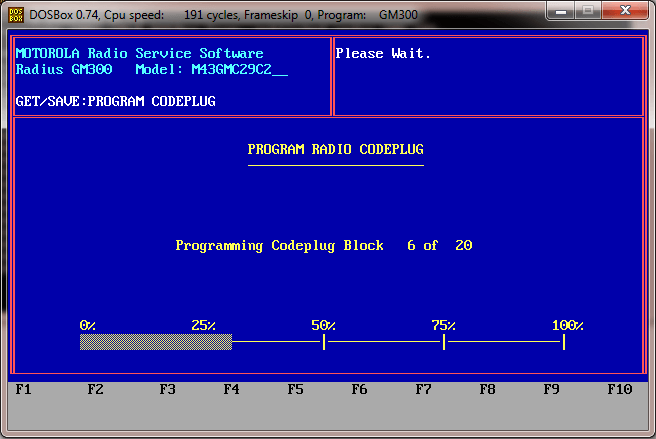Para auxiliar nossos amigos e clientes que utilizam a nossa suíte DOSBOX para programação / configuração dos rádios Motorola antigos GM300, M120, M130, MaxTrac, Radius e etc, a seguir está a tabela de erros que podem ocorrer ao tentar efetuar a leitura do rádio.
Ferramentas:
- Suíte MS-DOS para programar rádios antigos em PCs novos Win 7 8 10 e 11
- RIB de Programação USB compatível GM300 M120 M130 MAXTRAC
Veja também:
Tabela de Erros Motorola MS-DOS:
>> BAIXAR EM PDF A TABELA DE ERROS <<
Appendix A - Error Code Explanations
For any other error codes - please contact Radius Product Services.
Code # Problem Description Probable Cause Solution
1 Parity Error 1. Poor or no connection to 1. Check connections
radio
2. Defective radio 2. Replace logic board on the repeater?
microprocessor system. base station or return radio to depot
for servicing or replacement
mobile or portable radio.
2 No Response after Send 1. Poor or no connection to radio. 1. Check connections to radio.
2. Poor or no connection to rib. 2. Check connections to RIB.
3. Defective radio 3. Replace logic board on the repeater/
microprocessor system. base station or return radio to depot
4. Radio or RIB off. for servicing or replacement for a
mobile or portable radio.
4. Turn radio and or RlB on.
3 Innerbyte Delay Error Defective radio Replace logic board on the repeater?
microprocessor system. base station or return radio to depot
for servicing or replacement for a
mobile or portable radio.
4 Checksum Error 1. Detective radio 1. Replace logic board on the repeater/
microprocessor system base or return radio to depot,
2. Codeplug data bad. for servicing or replacement for a
mobile or portable radio.
2. Use default archive file.
5 No Power No DC power to RIB or Radio 1. Check power
2. Try other COM port.
6 Multiple Collisions Defective radio 1. Try other COM port.
microprocessor system 2. Replace logic board on the repeater/
base station or return to depot,
for servicing or replacement for a
mobile or portable radio.
7 Serial Bus Error 1. Invalid opcode 1. Try other COM port.
2. Wrong COM Port 2. Check connections.
3. Poor connections.
8 Negative Acknowledge Radio or RSS version Use latest version of RSS.
incompatible.
15 Model number do not Radio model info does not 1. Read connected radio then
match. match computer workspace program.
model information. 2. Try cloning Codeplug from
another radio.
20 RSS version does not Use correct RSS Version for
match Radio Codeplug. the model information.
21 Radio not Supported Loaded the wrong software Load Correct RSS.
22 Blank Board - radio not An attempt to read blank Initialize logic board.
initialized EEprom.
30 Serial Number mismatch Attempting to program the 1. Read connected radio,
Model Number mismatch Codeplug with Codeplug data program as desired.
Configuration Register from another radio. 2. Use latest RSS version.
mismatch.
51-58 Radio Codeplug Error Bad Codeplug data. Codeplug is corrupted -
Call Product Services.